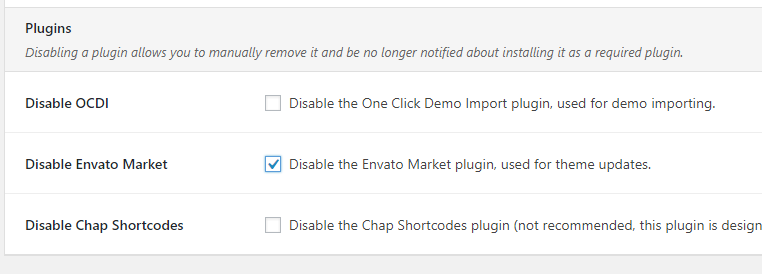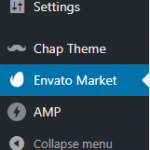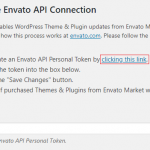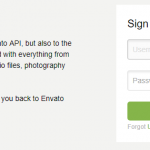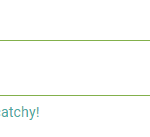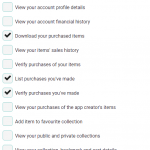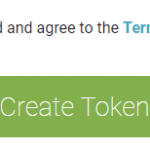Theme updates
In your WordPress admin dashboard go to the Envato Market page.

Insert the generated token to “Enter your Envato API Personal Token” field.

Scroll all the way down and hit Save Changes.
When a theme update is available it will be displayed on the Envato Market plugin page, as well as the Dashboard -> Updates page.
To perform the update, please go to Dashboard -> Updates.
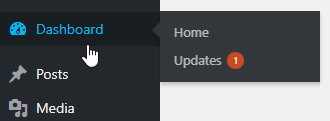
Select the Chap theme and click Update Themes.
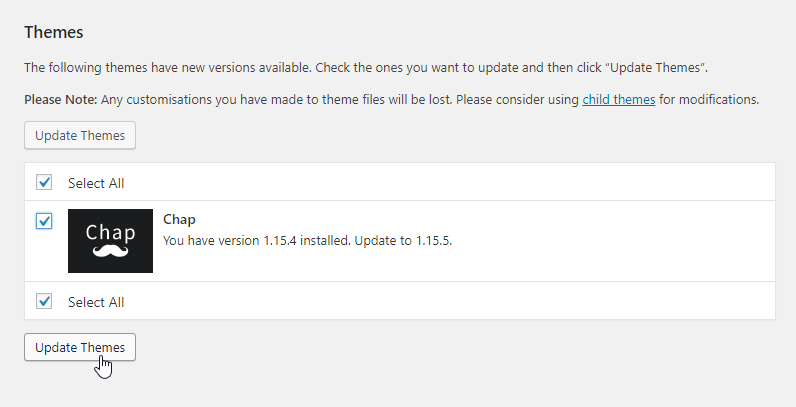
The update may take a while longer than typical plugin updates, it’s downloading about 20-25mb of data.
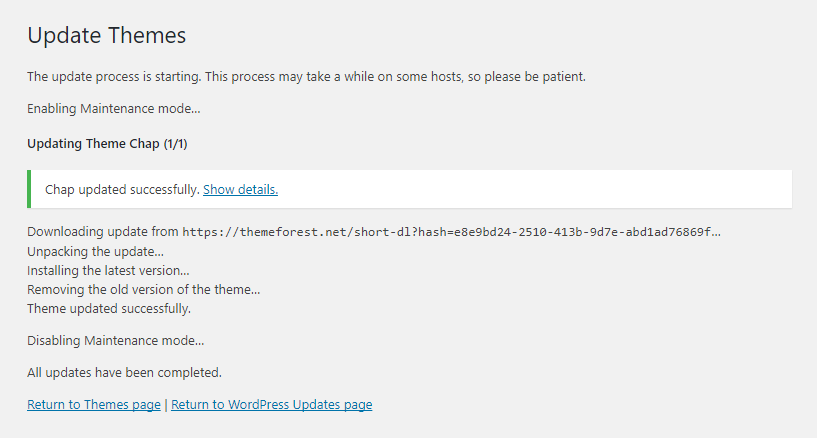
After the update, the next page you navigate to will trigger an automatic recompilation of Semantic UI CSS using any of the new CSS and theme options that the update might have introduced. If any of the bundled plugins has a new version, then you will be notified to update them as well.
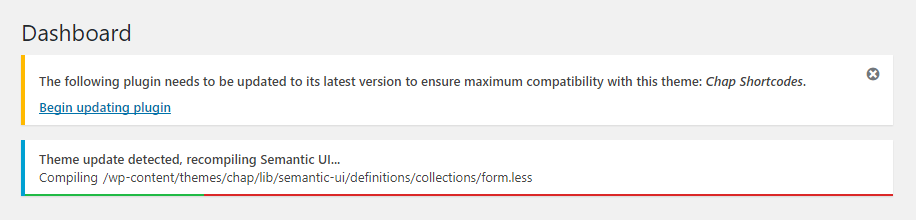
To update a bundled plugin follow the Begin updating plugin link.
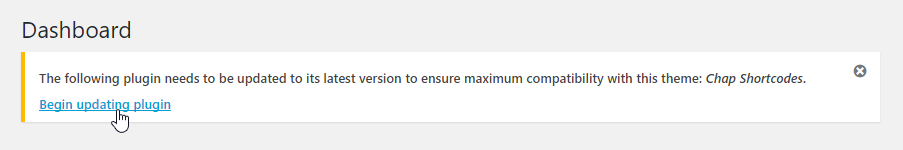
Then click Update on the Install Required Plugins page.
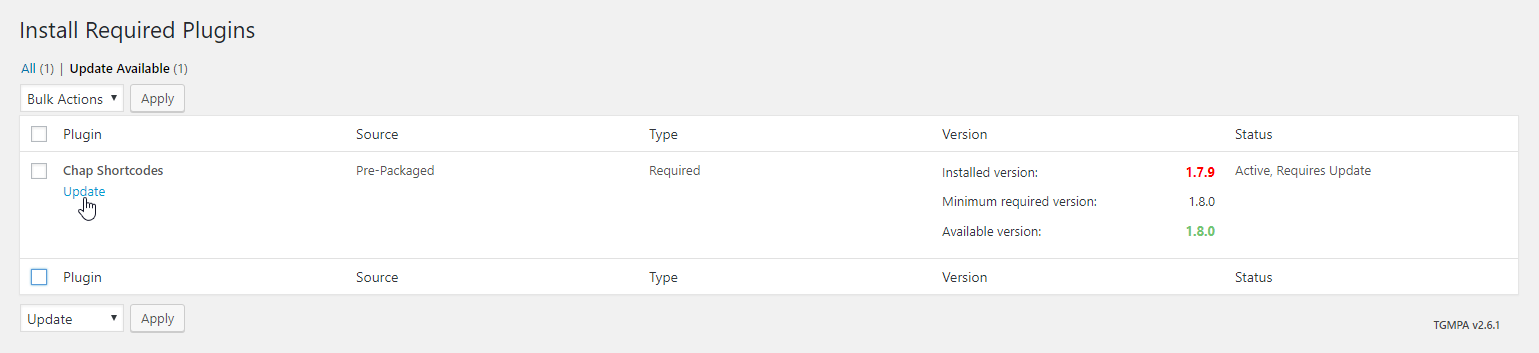
Now everything should be up to date.
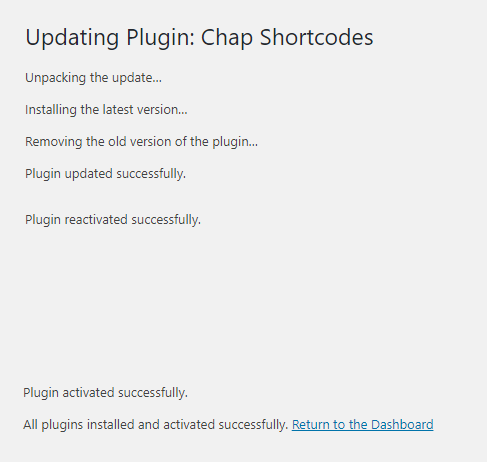
Theme updates always try to be as backwards compatible as possible and your website’s appearance shouldn’t exhibit any noticeable changes after performing it.
If an update changed something on your website, then please contact support and we’ll help you with restoring the previously intended look.
Overwriting the theme (available since WordPress version 5.5):
chap.zip file from the zip file downloaded from ThemeForestchap.zip file and click Install NowUpdating the theme manually via FTP:
.../wp-content/themes/chap folder from your serverchap.zip file from the zip file downloaded from ThemeForestchap folder from the chap.zip filechap folder to .../wp-content/themes folder on your server.chap-v1-14-0-backup (adding a period in front of the name prevents it from being recognized as a theme by WordPress) or moving it elsewhere.Every theme update comes with a list of changes that were made.
Disabling theme updates is not recommended, but if you wish to do so then check the option under Chap Theme -> General tab to disable the Envato Market plugin and then remove the plugin manually.