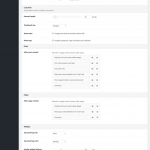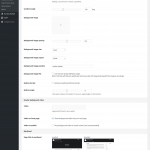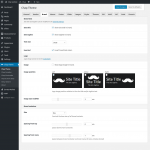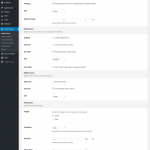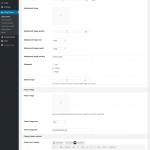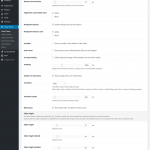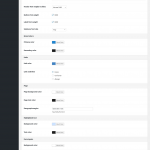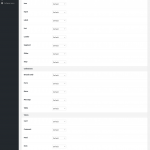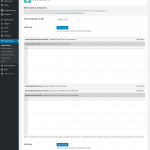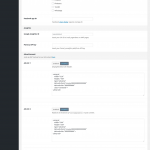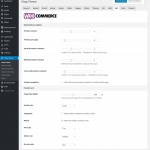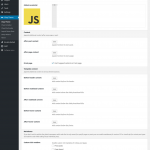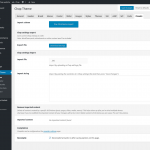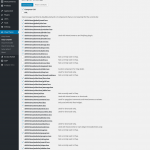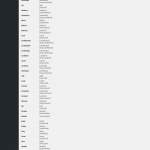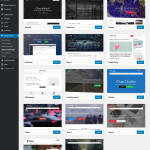Options
Chap uses a forked version of Titan Framework plugin to provide theme options. Initially all the options were implemented using the native WordPress Customizer, how ever with every added option things got more complicated and bloated for both users and developers. For that reason Customizer was abandoned and a switch to Titan Framework was made. Options are now presented in tabs and they can occupy a lot more screen space so despite the lack of “Live editing” things look a lot simpler and organized.
Chap options can be accessed from the WordPress administration dashboard from the “Chap Theme” menu item.
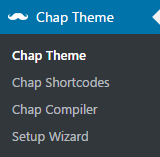
Chap customization options
Preview all Chap options pages in advance, so you know exactly what you’re getting.
General
Configure sidebars, page commenting and miscellaneous options.Header
Choose default header template, header background settings and background video.Brand
Change brand text, tagline, image, size and alignment.Menus
Customize main menu, sidebar menu, sticky menu as well as menu animation transitions and speed.Masthead
Choose the page title placement, alignment and margins.Footer
Change footer background color, alignment, text and image.Slider
Options related to Swiper slider – loop, pagination, navigation, lazy loading, transition, speed and more.Images
Select how to display featured images as well as configure Viewer.js image viewer.Styles
Modify Semantic UI variables: global base size, font, colors, border radius and more.Themes
Switch between various Semantic UI component themes.WooCommerce
Choose product column counts, products per page and customize product card.Presets
Import/export settings.